Neutral0814 (talk | contribs) m (Neutral0814 moved page Television to Broadcasting) |
|||
| (3 intermediate revisions by 3 users not shown) | |||
| Line 6: | Line 6: | ||
#* Televisions cannot be set up outside, underground, or in buildings one would not expect to find the needed requirements. |
#* Televisions cannot be set up outside, underground, or in buildings one would not expect to find the needed requirements. |
||
# Have the power on. This may include a generator if you are in Gravesend. |
# Have the power on. This may include a generator if you are in Gravesend. |
||
| − | # Enjoy the idiot box. |
||
==How to broadcast to televisions== |
==How to broadcast to televisions== |
||
| Line 50: | Line 49: | ||
If at any time the WWAR TV building loses power, the current broadcast will be dropped. When power comes back on, viewers will recieve the classic apocalypse-movie-favorite "Please Stand By". |
If at any time the WWAR TV building loses power, the current broadcast will be dropped. When power comes back on, viewers will recieve the classic apocalypse-movie-favorite "Please Stand By". |
||
| − | There are currently |
+ | There are currently three ways to cut the feed: |
# Flip the breakers off in the WWAR TV building. |
# Flip the breakers off in the WWAR TV building. |
||
# Turn off Gillywood Heights' power via the Power Plant. |
# Turn off Gillywood Heights' power via the Power Plant. |
||
| + | # Typing in the chat box "PLEASE STAND BY" and broadcast. |
||
| − | |||
| − | |||
[[Category:Media]] |
[[Category:Media]] |
||
Latest revision as of 23:12, 30 October 2014
Long after the initial chaos and lockdown of Twilight City, some citizens discovered abandoned equipment within the WWAR TV building. Having managed to get things in somewhat working order, citizens and undead alike have used the airwaves for multiple purposes. Though reception is incredibly degraded and most likely does not reach far outside a small radius, it seems to be enough to get certain key information out to the remaining populace.
How to set up a television[]
- Find a television. Search Tech Stores, the WWAR TV Building, and perhaps other areas in the future.
- Go inside a building and set it up.
- Televisions cannot be set up outside, underground, or in buildings one would not expect to find the needed requirements.
- Have the power on. This may include a generator if you are in Gravesend.
How to broadcast to televisions[]
- Find a digital camera. Search Electronics Stores or the WWAR TV Building.
- Be inside the WWAR TV Building.
- Have the power on.
- Type into the usual text area and click the "Broadcast" button.
- Enjoy the limelight.
Broadcast types[]
There are a few different images one will see depending on the type of broadcast (or no broadcast) being sent.
No power to TV station[]
In the event that there is no power flowing to the WWAR TV Station, players with a running television will see plain static with no message.
No message[]
In the event that there is no message being broadcast, players with a running television will see a test pattern and the phrase "PLEASE STAND BY".
Message is being broadcast[]
If a message is being broadcast, players with a running television will see a degraded broadcast (static with blurry figure) along with the text of the message in a closed captioning style format.
Easter Egg[]
If an easter egg image has been found and is being broadcast, players with a running television will see an onscreen image with no text. Public domain horror/sci-fi films and commercials exclusive to the Hell Rising universe are among the displayable images. (Some undiscovered ones still remain!)
Known Easter Eggs[]
The following words or phrases will produce an easter egg image if broadcast. In order to work, these must be entered as-is with no extra text.
Films
- nosferatu
- psycho
- night of the living dead
Commercials/Game Related
- lazarix
- mantis
- 3i
Cutting the Feed[]
If at any time the WWAR TV building loses power, the current broadcast will be dropped. When power comes back on, viewers will recieve the classic apocalypse-movie-favorite "Please Stand By".
There are currently three ways to cut the feed:
- Flip the breakers off in the WWAR TV building.
- Turn off Gillywood Heights' power via the Power Plant.
- Typing in the chat box "PLEASE STAND BY" and broadcast.