m (→See also) |
Neutral0814 (talk | contribs) m (Neutral0814 moved page Guide:Creating a Group to Creating a Group without leaving a redirect) |
||
| (8 intermediate revisions by 2 users not shown) | |||
| Line 1: | Line 1: | ||
| + | [[File:GroupGuide2.PNG|thumb|320px|Creating your very first group!]] |
||
| − | Alright, so you're new to Hell Rising. What's the first thing you do to ensure safety and survival? Join a group of course. What if there's no |
+ | Alright, so you're new to Hell Rising. What's the first thing you do to ensure safety and survival? Join a group of course. What if there's no group to your liking? What do you do? You start your own group of course! |
| + | <br clear=both/> |
||
| − | ==Creating |
+ | ==Creating your group== |
| + | [[File:GroupGuide1.PNG|thumb|right|280px|Find the title that suits you and your group members the most.]] |
||
| ⚫ | The |
||
| + | Go to the "My Group" tab in the game and think of a good name for your group. Make sure it is something you like, because once you create your group, there is no way of changing its name again. If the name has been already taken by another group, tough luck! Pick another one until you've found an available one that suits you. |
||
| ⚫ | |||
| + | [[File:GroupGuide3.PNG|thumb|left|290px|Give a straightforward description about your group's ultimate purpose.]] |
||
| − | ==Advertising Your Group== |
||
| ⚫ | Once you created a group he next thing you want to do is set a goal for your group. This can be as simple as "KILL ALL T3H HOOMANZ!!1!1" or as intricate as "Ensure the safety of Shackleton Police Department for future generations while playing as a zombie". Put a neat summary of this in your group's description box. If you have a website to represent your group, type the link in the website box as well. |
||
| − | Alright, so you've created your group. Now what? How do you get people to join it? |
||
| − | What you want to do is create a Wiki page to make your group stand out. To create a Wiki page for your group, type "Group:_______________" (put your group name where the ___'s are) and click "create this page". Type up a description of your group (remember, the better the page looks, the better the group looks). Next, go to the [[Groups]] page, find the appropriate section for your group, and add your link in the appropriate spot. This will help with advertising your group. If you need help with editing the Wiki, PM Rolf on Overlord Forums and he'll help you out. |
||
| + | [[File:GroupGuide5.PNG|thumb|right|Invite your friends!... If you have any.]] |
||
| − | Another way you can advertise your group is in the Hell Rising section of Overlord Forums. Create a graphic to display in your signature and/or avatar that advertises your group. Create a recruitment thread (although this may actually detract members from joining). Do things that will get your group noticed (in a good way). |
||
| ⚫ | The last and most important thing you need to build a successful group is... members. If you're just starting out, try and get some of your friends to join the game with you, and create a double-led group. Maybe you joined at someone else's request? See if that someone will join your group (even if only temporarily) to help it get members. Having three people right from the get-go is a good way to start a group. |
||
| − | ==Keeping |
+ | ==Keeping your group active== |
| + | [[File:GroupGuide4.PNG|thumb|right|400px|Manage your members and ranks]] |
||
| − | So now you have the members, you need to make sure they don't all go inactive on you. Hold events every so often, create inactivity rules, start wars with other groups, anything to keep your members |
+ | So now you have the members, you need to make sure they don't all go inactive on you. Hold events every so often, create inactivity rules, start wars with other groups, anything to keep your members interest. |
Following these steps, your group should gain a respectable amount of members. |
Following these steps, your group should gain a respectable amount of members. |
||
| + | You can also go to the [[Groups]] page and add your group onto the list along with your group information, such as your group description and amount of members. This will help with advertising your group and help it receive more attention to other players. |
||
| − | == See also == |
||
| + | |||
| − | <noinclude>[[:Category:Groups]]<noinclude> |
||
| + | ==Disbanding your group== |
||
| − | [[:Category:Guide]] |
||
| + | [[File:GroupGuide6.PNG|thumb|right|400px]] |
||
| + | Happen to dislike your group or tired of managing it? No worries. Just go to the group profile and simply click the "disband" button. All members would receive a notification that the group has been deleted. |
||
[[Category:Guide]] |
[[Category:Guide]] |
||
Latest revision as of 00:54, 29 November 2014

Creating your very first group!
Alright, so you're new to Hell Rising. What's the first thing you do to ensure safety and survival? Join a group of course. What if there's no group to your liking? What do you do? You start your own group of course!
Creating your group[]

Find the title that suits you and your group members the most.
Go to the "My Group" tab in the game and think of a good name for your group. Make sure it is something you like, because once you create your group, there is no way of changing its name again. If the name has been already taken by another group, tough luck! Pick another one until you've found an available one that suits you.

Give a straightforward description about your group's ultimate purpose.
Once you created a group he next thing you want to do is set a goal for your group. This can be as simple as "KILL ALL T3H HOOMANZ!!1!1" or as intricate as "Ensure the safety of Shackleton Police Department for future generations while playing as a zombie". Put a neat summary of this in your group's description box. If you have a website to represent your group, type the link in the website box as well.

Invite your friends!... If you have any.
The last and most important thing you need to build a successful group is... members. If you're just starting out, try and get some of your friends to join the game with you, and create a double-led group. Maybe you joined at someone else's request? See if that someone will join your group (even if only temporarily) to help it get members. Having three people right from the get-go is a good way to start a group.
Keeping your group active[]

Manage your members and ranks
So now you have the members, you need to make sure they don't all go inactive on you. Hold events every so often, create inactivity rules, start wars with other groups, anything to keep your members interest. Following these steps, your group should gain a respectable amount of members.
You can also go to the Groups page and add your group onto the list along with your group information, such as your group description and amount of members. This will help with advertising your group and help it receive more attention to other players.
Disbanding your group[]

Happen to dislike your group or tired of managing it? No worries. Just go to the group profile and simply click the "disband" button. All members would receive a notification that the group has been deleted.