Bold[]
To create bold text, use three apostrophies on either side of the word you wish to be bold.
Example:
'''bold word'''
Result:
bold word
Common usage:
- Emphasis. "I NEVER said that!"
- Voting. "Keep - I like this suggestion."
Italics[]
To create italic text, use two apostrophies on either side of the word you wish to be italic.
Example:
''italic word''
Result:
italic word
Common usage:
- Emphasis. "I always say that!"
- Quotes. "Bob said "I intend to jump up and down." a while back."
Indented Text[]
To create an indented reply, simply use a colon before your text. You can use multiple colons to indent immediately after another indented post.
Example:
Here is a point. : Here is a responce below the previous point. :: Here is a responce to the above response! : Here is a second responce to the original point.
Result:
Here is a point.
- Here is a responce below the previous point.
- Here is a responce to the above response!
- Here is a second responce to the original point.
As you can see, there is a bit of order to how posts and replies are placed. Take a look at how experienced users do it for more examples.
Common usage:
- ALL discussion wherein there are replies.
Bulleted Text[]
To create a bullet for indentation, simply use an asterisk before your text. You can use multiple bullets to indent immediately after another indented post.
Example:
* Here is a point. ** Here is a responce below the previous point. *** Here is a responce to the above response! ** Here is a second responce to the original point.
Result:
- Here is a point.
- Here is a responce below the previous point.
- Here is a responce to the above response!
- Here is a second responce to the original point.
- Here is a responce below the previous point.
As you can see, there is a bit of order to how posts and replies are placed. Take a look at how experienced users do it for more examples.
Common usage:
- Lists.
Numbered Text[]
To create a numbered list, simply use a number sign before your text. You can still indent replies, but it's a bit different as you'll see in the example below.
Example:
# Here is a point, numbered one. #: Here is a responce below the previous point. #:: Here is a responce to the above response! #: Here is a second responce to the original point. # Here is a second point, numbered two!
Result:
- Here is a point, numbered one.
- Here is a responce below the previous point.
- Here is a responce to the above response!
- Here is a second responce to the original point.
- Here is a responce below the previous point.
- Here is a second point, numbered two!
As you can see, you need to use a number sign followed by colons to space the replies properly. Take a look at how experienced users do it for more examples.
Inappropriate usage or spacing can cause a numbered list to error. Keep an eye out for this.
Common usage:
- Voting.
- Numbered lists.
Colored Text[]
Just use the following code, changing the color and text as you wish.
{{c|red|colored text}}
And this will be the result:
colored text
Underlined Text[]
Just use the following code, changing the tooltip (if applicable) and text as you wish.
<u>Underlined Text</u>
And this will be the result:
Underlined Text
Struck Out Text[]
Just use the following code, changing text as you wish. Highlighting the struck out text with your cursor will reveal the offending text.
<s>Struck text</s>
And this will be the result:
Struck text
Common usage:
- Blocking out illegal replies, like improper voting.